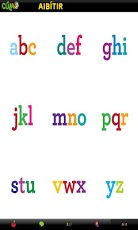Cúla Caint 2 1.1.2
Free Version
Publisher Description
Cúla4 is the young people’s service on TG4 (the national Irish Language broadcaster).
This second App in the Culacaint series,it brings you over 100 fun Irish language words and images for pre-school kids or learners. The words include the Alphabet, Numbers, Colours, Food and Clothes.
It includes the written and the spoken version of each word. Enjoy!
Catch Cula4 on TG4 TV everyday from 7am to 10am and from 2.30pm to 6pm.
----------------------------------------------------------
Is é Cúla4 seirbhís TG4 do dhaoine óga. Tá stór focal spraíúil Gaeilge do pháistí réamhscoile ar fáil san App seo, an dara leagan de Culacaint. Tá focail ann a bhaineann leis an Aibítir, Uimhreacha, Dathanna, Bia agus Éadach. Tá na focail le feiceáil scríofa agus le cloisteáil freisin. Tá súil againn go mbainfidh tú sult as!
keywords: Gaeilge, Television, Kids, Educational, Child, Children, Games, Preschool, School, Kindergarten, Preschool-aged, words, early learning.
About Cúla Caint 2
Cúla Caint 2 is a free app for Android published in the Teaching & Training Tools list of apps, part of Education.
The company that develops Cúla Caint 2 is TG4. The latest version released by its developer is 1.1.2. This app was rated by 1 users of our site and has an average rating of 3.0.
To install Cúla Caint 2 on your Android device, just click the green Continue To App button above to start the installation process. The app is listed on our website since 2015-05-29 and was downloaded 11 times. We have already checked if the download link is safe, however for your own protection we recommend that you scan the downloaded app with your antivirus. Your antivirus may detect the Cúla Caint 2 as malware as malware if the download link to air.com.opus.culacaint2 is broken.
How to install Cúla Caint 2 on your Android device:
- Click on the Continue To App button on our website. This will redirect you to Google Play.
- Once the Cúla Caint 2 is shown in the Google Play listing of your Android device, you can start its download and installation. Tap on the Install button located below the search bar and to the right of the app icon.
- A pop-up window with the permissions required by Cúla Caint 2 will be shown. Click on Accept to continue the process.
- Cúla Caint 2 will be downloaded onto your device, displaying a progress. Once the download completes, the installation will start and you'll get a notification after the installation is finished.